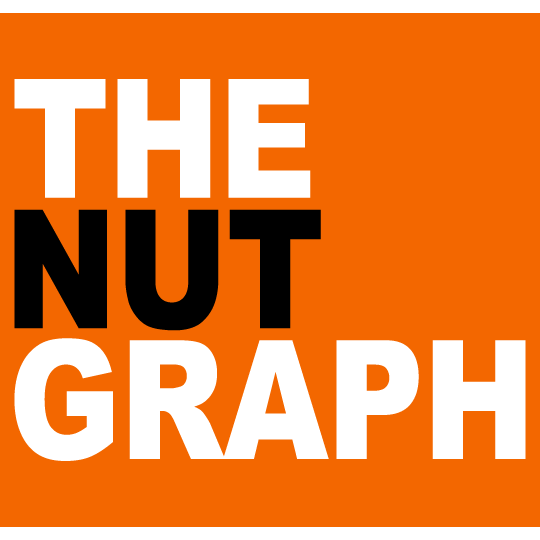“I MAY be 100% blind but the internet has taken away 50% of my disability,” says Silatul Rahim Dahman.
The information communications and technology (ICT) manager at the Malaysian Association for the Blind (MAB) is constantly on the internet. The web has allowed disabled people like Rahim to gain access to more information and interact with more people than they ever could.
During my recent visit to his office in Brickfields, Kuala Lumpur, he chats with ease on Skype with another blind friend attending a conference in Los Angeles. When he opens an e-mail, the JAWS screen-reading software installed on his Lenovo laptop reads out the content in a robotic voice, which he seems quite accustomed to. When told that The Nut Graph is in the midst of incorporating disabled-friendly features into its website, he goes to the website to find out how accessible it is to his screen reader and keyboard navigation, and provides some helpful feedback.
Rahim relies on the internet for e-mail, to chat with friends and contacts on Yahoo! Messenger and Skype — which is much cheaper than on telephone — and to find out what’s happening in the rest of the nation and world. He is also planning to develop a website to promote his family’s body massage and foot reflexology centre, run by the blind, in Penang.

Rahim at his computer
As the ICT manager at the MAB, Rahim says his job involves handling training programmes on assistive technologies such as screen-reading software. He uses the internet to keep abreast of developments in assistive technologies and to download software and training programmes.
E-mailing, chatting, searching for information, downloading software — they all sound like what everyone does on the internet. However, non-disabled people can surf the internet easily as long as there’s broadband. The disabled, on the other hand, also need assistive technologies like screen readers, speech-to-text or voice-recognition software, and websites that are designed to be accessible to such technologies.
Getting wired
Rahim, 40, was born with full sight but went blind at the age of five after developing complications from chicken pox. Despite being blind for most of his life, the father of four learned how to use the computer when he was 19.
“I’ve been using the computer since September 1988 when I was enrolled at a school for the blind in the US in its international programme,” he says.
Rahim attended the Overbrook School for the Blind (Pennsylvania) and later, the Carroll Center for the Blind (Massachusetts) and the Hadley School for the Blind (Illinois).
Back then, he used the computer for word processing and to maintain his database. There was no internet access.
“I first heard about the internet in 1994 or 1995, and started to learn [to] use it five years later,” he says.
“Very few websites were accessible and readable [then], due to the poor performance of the screen readers at that time, as well as [there being] very few websites [that] complied with the World Wide Web Consortium (W3C)’s Web Content Accessibility Guidelines (WCAG).”
Rahim says there are more websites that are disabled-friendly these days. However, he also thinks more needs to be done to make accessibility the norm.
One good start, he reckons, is to have all government and public sector websites comply with the WCAG. “Qualified web accessibility consultants should be engaged to evaluate and advise accordingly,” he suggests.

(Source: freedomscientific.com)Web accessibility
How exactly do disabled people use the internet? Rahim and many of the blind in Malaysia use the JAWS screen-reading software, an assistive technology that reads out loud what’s on a web page.
Although the software supports various languages, it has yet to be developed to read Bahasa Malaysia or Bahasa Indonesia. So any website or article in Bahasa Malaysia will be read out with a heavy Mat Salleh accent.
I find it difficult to understand what’s being read out, but Rahim seems quite used to the accent and has no trouble comprehending the screen reader going at 35 words a minute!
This W3C article, How people with disabilities use the web, has more descriptions of accessibility for different conditions.
People with low vision or age-related problems, for example, don’t need a screen reader. But they would appreciate websites that allow screen magnification and that can stop scrolling text and pop-up windows.
People with hearing disability can access audio materials on the internet if they are presented with text or synchronised captions.
Those with dyslexia, learning disabilities or attention deficit disorder, who may have difficulty reading, can be assisted with text-to-speech software. It reads out the specific section to help them follow the text better.
People with motor disabilities may rely on a range of gadgets or software to use the computer and access the internet. These include a specialised mouse or keyboard that suits their hand motion, a pointing device such as a head-mouse or head-pointer and voice-recognition software.

Mouse for the visually impaired (Source: vtplayer.
soundforge.net)Clearly a lot of effort has been put into making the internet accessible to the disabled. The W3C’s Web Accessibility Initiative has set up guidelines that are internationally recognised, to ensure that websites are designed and presented in a way that assistive technologies can easily perceive and interpret.
For example, screen readers decipher a website through its hypertext markup language (html) source code. They cannot decipher images such as photos and graphic illustrations in jpg, gif and flash formats. Neither can they read tables that are presented in these formats.
A website that is disabled-friendly would therefore provide alternative text to such images. The alternative text, inserted in the source code, is a short description of what the image is about. It’s not visible in the regular view of the website but can be perceived by screen readers.
Tables are created in html code rather than presented in jpg or gif format. Web pages are designed to be predictable and easy to navigate for assistive technologies and keyboard navigation.
The Nut Graph, in collaboration with Integricity, is making this website as disabled-friendly as we can within our limited resources. We are beginning to use alternative text and html tables in the articles published from today.
We currently don’t have the resources to provide synchronised captions for audio and video materials. To make up for that, the caption or article text would include a short description of what the audio or video material is about. Such description may sound like stating the obvious to some but for people who can’t view the video or listen to the podcast, it’s helpful information.
More WCAG-compliant features will be introduced when we have the resources. For more information, read our web accessibility statement. ![]()
Cindy Tham is humbled.